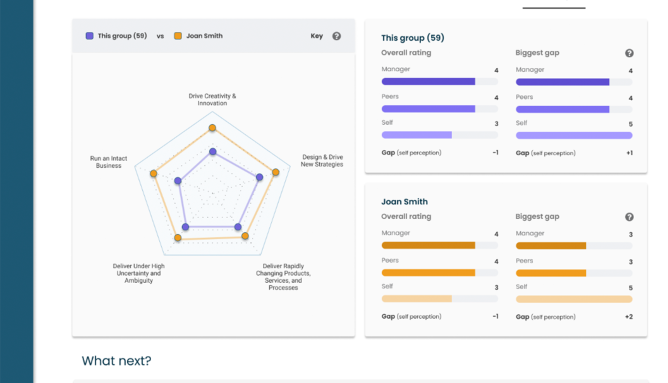How Do I Get Help?
Administrators
Please contact your Account Manager or alternatively our Support Team.
Candidates
If you are looking for practice tests please visit SHLDirect to find the practice test you need.
Otherwise please contact your project administrator or our Support Team.
How Can I Request My System Data?
Please contact our dedicated systems migration team at clientdevelopment@shl.com to request a data extract. Data extracts will be made available in excel spreadsheet format unless agreed otherwise.
What if I have questions or don’t want you to delete my data?
Please contact our dedicated systems migration team at clientdevelopment@shl.com to discuss your specific needs.